AI Music Mastering for Independent Artists
This tool lets you improve the sound of your music in four simple steps.
Our mastering tool is designed for artists and producers like you, no matter if you just started making music or if you are a professional artist. It ensures your tracks sound great on all speaker systems and streaming platforms, and allows you to focus on making music while we handle the mastering for you!
If you have already released a song and want to replace the original file with the mastered version, please see this guide.
Mastering was once exclusive to skilled engineers, but advances in AI now make professional-quality mastering accessible to everyone. This AI-driven tool, developed with input from top musicians and engineers, uses sophisticated modeling and optimization to produce high-quality masters that meet industry standards.
For optimal results, follow these three steps:
For more information, check out this blog article by Masterchannel: https://mstrchn.nl/prepare-mix
No, this service is not included in your existing Symphonic subscription, you need to pay for each master separately.
If you’d like to purchase the mastered version after listening to the free preview, you’ll be redirected to a separate checkout process. Payments will be handled by our partner, Masterchannel, and will appear as such on your bank statement.
Songs purchased are automatically sent to your email, with a link to the download page. If you can’t see the email in your inbox, please check the spam folder. If you still can’t find your song after a song has been purchased, please contact us at symphonic-support@masterchannel.ai.
For any questions specific to mastering or payments, please contact the Masterchannel team at symphonic-support@masterchannel.ai, and they’ll be happy to help you out.